How to code an Web Browser for windows 10 IOT core on raspberry pi 2 with C#. Playing YouTube possibly netflix in the future? thanks for the view.
MainPage.xaml (UX Code)
<Grid Background="{ThemeResource ApplicationPageBackgroundThemeBrush}">
<Grid.RowDefinitions>
<RowDefinition Height="65"></RowDefinition>
<RowDefinition Height="*"></RowDefinition>
</Grid.RowDefinitions>
<!--Address bar-->
<StackPanel Grid.Row="0" Orientation="Horizontal">
<TextBox x:Name="Web_Address" FontSize="24" TextWrapping="Wrap" Text="http://www.youtube.com" VerticalAlignment="Center" VerticalContentAlignment="Center" Height="54" Width="958" KeyUp="Web_Address_KeyUp"/>
<Button x:Name="Go_Web" Content="Go!" HorizontalAlignment="Right" VerticalAlignment="Center" Height="60" Width="107" Click="Go_Web_Click"/>
</StackPanel>
<!--Web view control-->
<WebView x:Name="webView" Grid.Row="1" />
</Grid>
MainPage.xaml.cs
public sealed partial class MainPage : Page
{
public MainPage()
{
this.InitializeComponent();
}
private void Go_Web_Click(object sender, RoutedEventArgs e)
{
DoWebNavigate();
}
private void Web_Address_KeyUp(object sender, KeyRoutedEventArgs e)
{
if (e.Key == Windows.System.VirtualKey.Enter)
{
DoWebNavigate();
}
}
private async void DoWebNavigate()
{
try
{
if (Web_Address.Text.Length > 0)
{
webView.Navigate(new Uri(Web_Address.Text));
}
else
{
MessageDialog dlg = new MessageDialog("you need to enter a web address.");
await dlg.ShowAsync();
}
}
catch (Exception e)
{
MessageDialog dlg = new MessageDialog("Error: " + e.Message);
await dlg.ShowAsync();
}
}
}

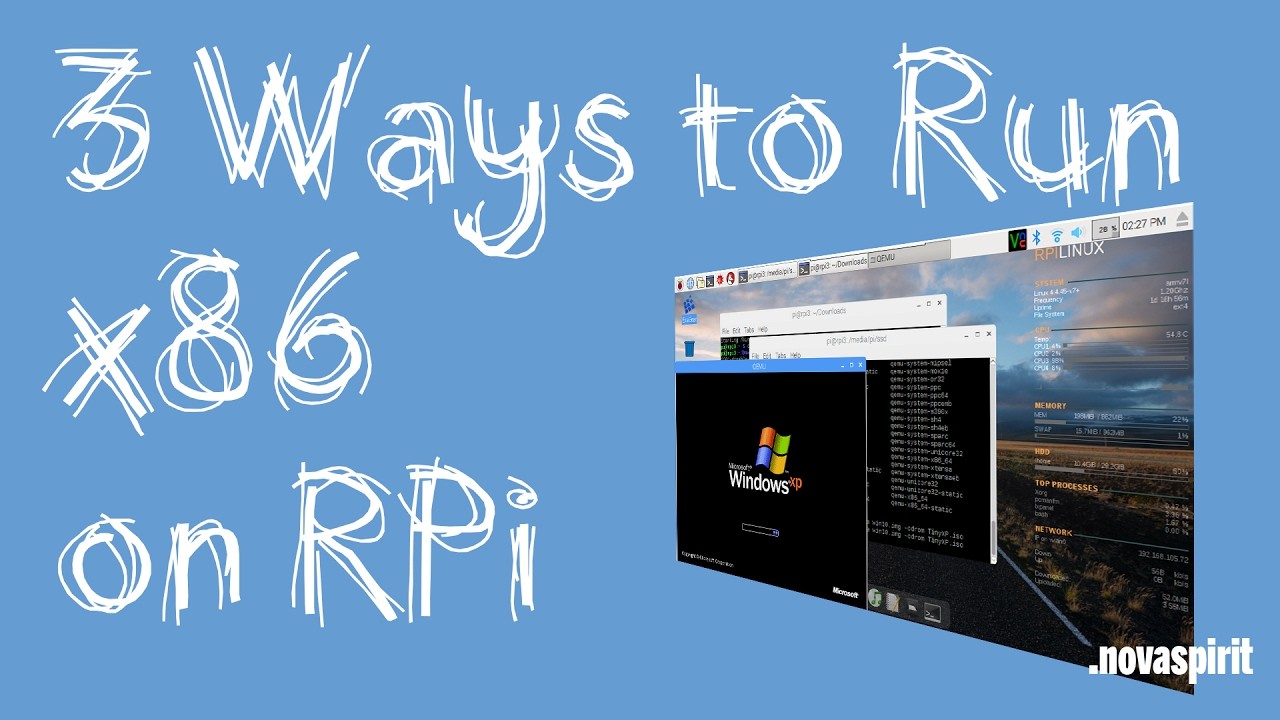




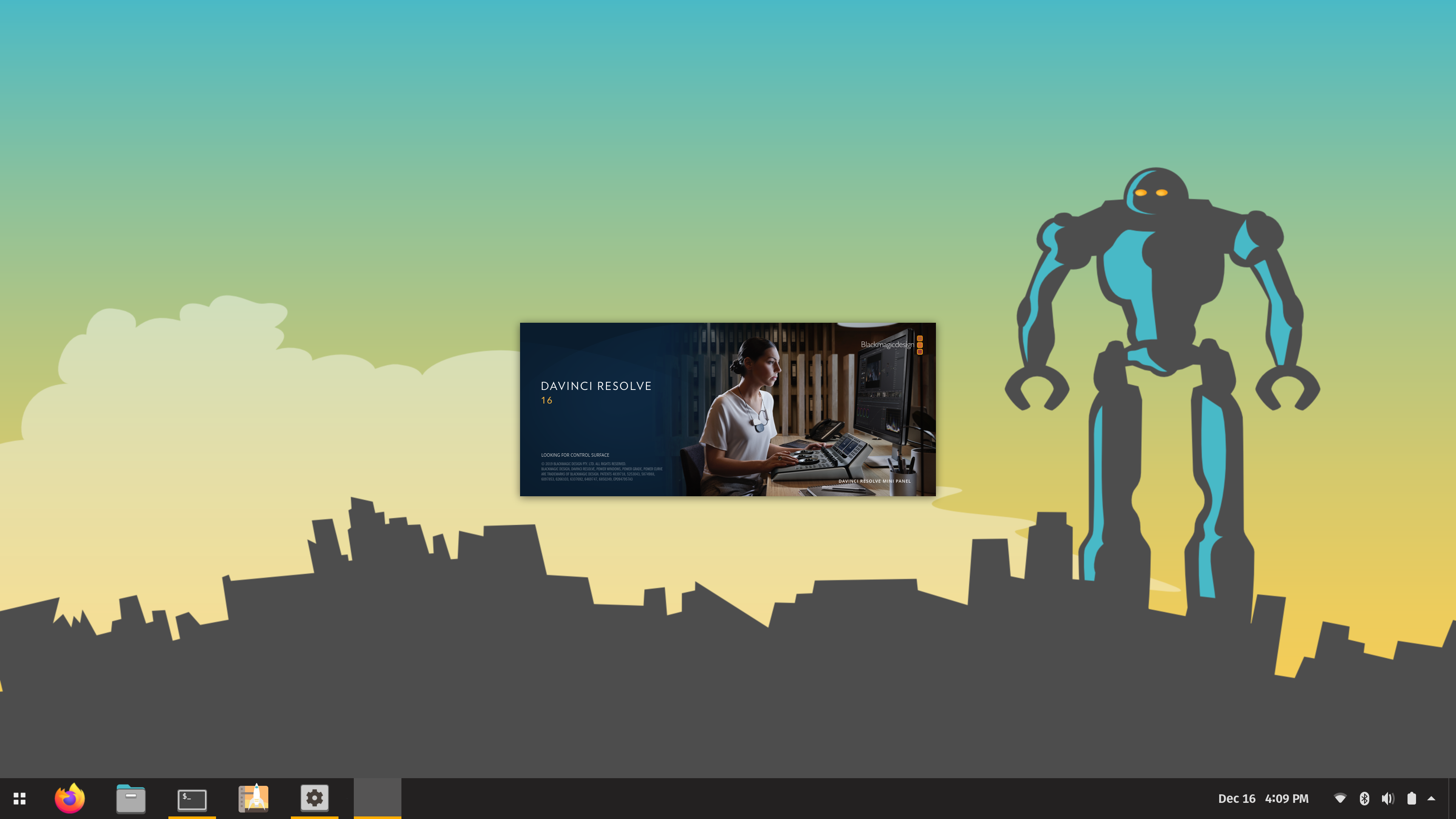


Trackbacks/Pingbacks