This is a how-to guild on Installing Arch Linux on Raspberry Pi. There are many OS that will work with raspberry pi, and I believe Arch Linux is to be one of the most versatile and also complicated to install. this guild should be able to walk you step by step through that grueling process.
Equipment List
Raspberry Pi 3 ► Amazon | Ebay
1. Prepare SD Card and install
on linux PC:
$ lsblk
$ sudo fdisk /dev/sdXclear partitions on the drive (o)
create first partition (n, p, 1, enter, +100M, t, c)
create second partition (n, p, 2, enter, enter), then write and exit (w)
when you are done with fdisk, follow the commands to format the partitions
$ sudo mkfs.vfat /dev/sdX1
$ sudo mkfs.ext4 /dev/sdX2make folder to mount partitions
$ mkdir /mnt/boot/
$ mkdir /mnt/root/
$ sudo mount /dev/sdx1 /mnt/boot/
$ sudo mount /dev/sdx2 /mnt/root/download and install arch
$ wget http://archlinuxarm.org/os/ArchLinuxARM-rpi-2-latest.tar.gz
$ sudo su
$ tar zxvf /location/of/file/ArchLinuxARM-rpi-2-latest.tar.gz -C /mnt/rootmv /mnt/root/boot/* /mnt/bootsynchronize disk to ensure everything was copied
$ sync2. Init Process
On Raspberry Pi:
login: root
password: rootsetting up wifi with wpa_supplicant
sudo nano /etc/wpa_supplicant/home_wifiadd following and edit ssid and psk with your old network info
network={
ssid="neworkname"
psk="password"
}initiating pacman, upgrading arch and install sudo
$ pacman-key --init
$ pacman -Syupacman -S
$ sudo screen
$ nano /etc/sudoers.d/myOverridesadd following
alarm ALL=NOPASSWD: ALLswitch to user alarm:
su alarm3. Install Desktop
install packer for additional software down the road
sudo pacman -S packernow lets install the desktop
sudo pacman -S xorg-server xf86-video-fbdev xorg-xrefreshleave everything as default
XFCE4:
sudo pacman -S xfce4 xfce4-goodiesnow we need desktop manager:
sudo pacman -S sddmwe are going to load default configs with this command
sudo sh -c "sddm --example-config > /etc/sddm.conf"autologin:
sudo nano /etc/sddm.confsearch and modify:
[autologin]Session=xfce.desktopUser=alarm
custom theme i’m using
packer -S arc-gtk-themecustom fonts
packer -S ttf-robotoSDDM autostart:
sudo systemctl enable sddmsudo systemctl start sddm
4. Network Manager
lets install a network manager so you can control your wifi or ethernet via gui
sudo pacman -Syu networkmanager network-manager-appletsudo systemctl enable NetworkManagersudo systemctl start NetworkManager
reboot
5. Bluetooth
lets install the tools we need to compile bluetooth
sudo pacman -S make gcc git-core automake autoconf pkg-config libtool patchpacker -S yaourt bluemanyaourt -S pi-bluetoothsudo systemctl start bluetooth.servicesudo systemctl enable bluetooth.servicesudo systemctl enable brcm43438.servicesudo pacman -Syu pulseaudio-alsa pulseaudio-bluetooth pavucontrol bluez bluez-libs bluez-utils bluez-firmware






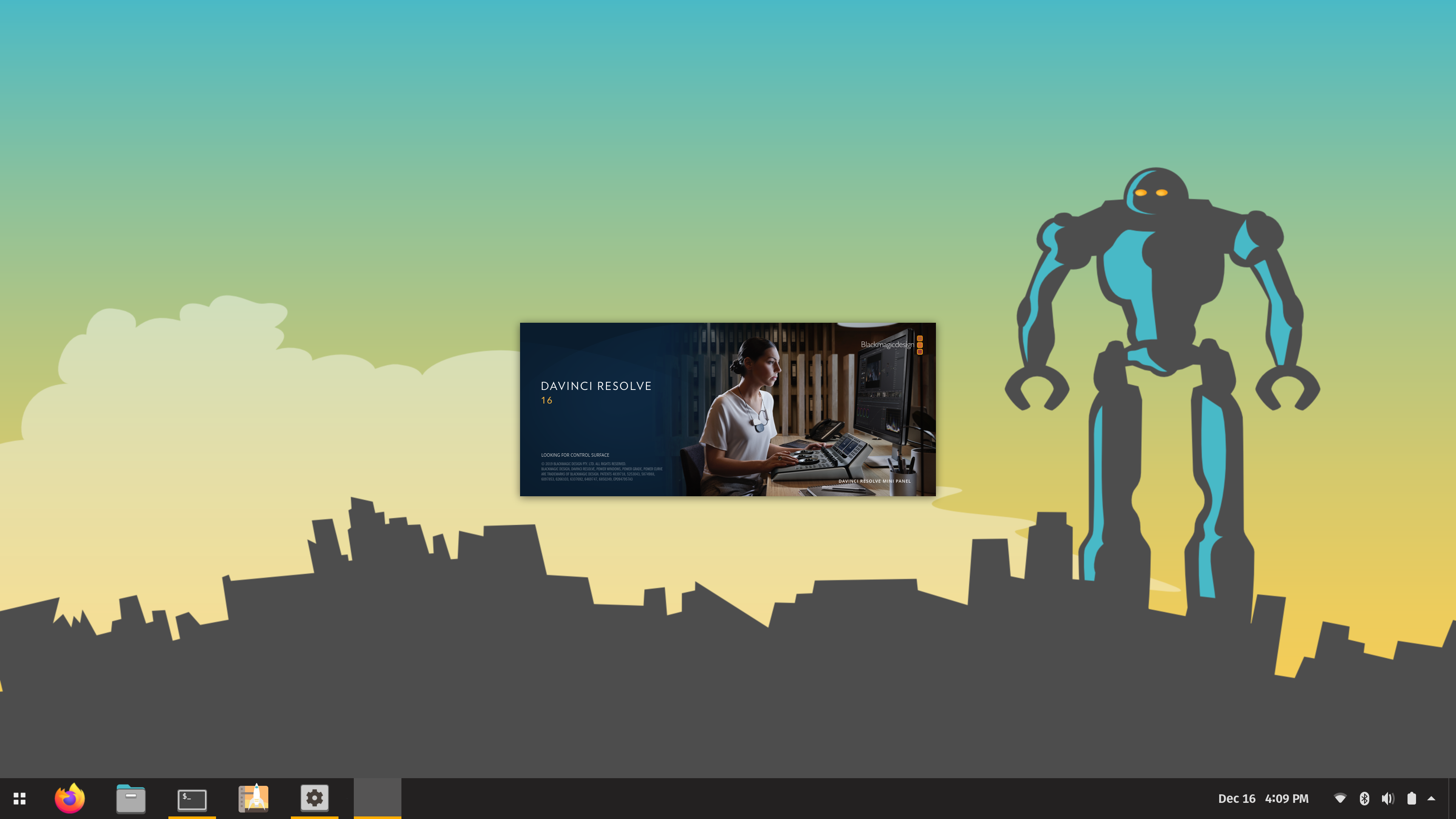



very interesting, thanks.
can I recommend that the next video is on gentoo on RPi? since it’s also a custom ruling distro I feel that it fits nicely in this trend you have started with different linux distros on Raspberry Pi.
all the best.
Cool! Thanks for all the hard work in putting this up. I had a few little minor issues. It’s when I was trying to create the SD card, after the last step on fdisk where you write to the disk, you need to reboot. And there are a few things with mounting the boot and root files because it already mounted it for me. Anyway! Got the desktop running and installing things! Thanks novaspirit!
hi Robby. i have some problems with unmounting boot and root folders. when i try to unmount them they unmount with no issues but when i run arch linux it crashes and says “sdb1 was not probably ummounted” i also tried to use fsck command and it dosn’t work. can you help me with that
After enabling sddm black screen, THANKS!!!
Thanks for the hard work and lesson friend!!
Nice, but it needs some modifications:
Firstly, current sddm version (April 2019) is not compatible with RPi.
Secondly, packer is obsolete and other substitutions should be used (I’d prefer trizen and yay)